Git Intro
A brief introduction to version control with Git and tools to help you get comfortable.
Fox Valley Computing Professionals
12 February 2014
Jason Bell
 Start Interaction is a digital design and communication strategy consultancy specializing in delivering messages with style.
Start Interaction is a digital design and communication strategy consultancy specializing in delivering messages with style.
- Twitter—@j_bell
- App.net—@jasonbell
- Github—jasonbell
- Drupal.org—jason.bell
Why Version Control?

It will save your a**!
Is this what your project directory looks like?

- index-v2-old.html
- index.html.bak
- index.html.bak2
- index-v3-final-maybe.html
Have you ever…
- Made a quick fix on the production server… and oops!
- Overwritten a file and then needed it back?
Version control will provide:
- Know who did what & when
- Simple change sharing
- Team code review
- A feel good sense of security
Why Git?

What’s in it for me?

- Headaches (at first)
- Full code repository wherever you are (like on an airplane)
- Reliable branching and merging
All the cool kids are doing it!
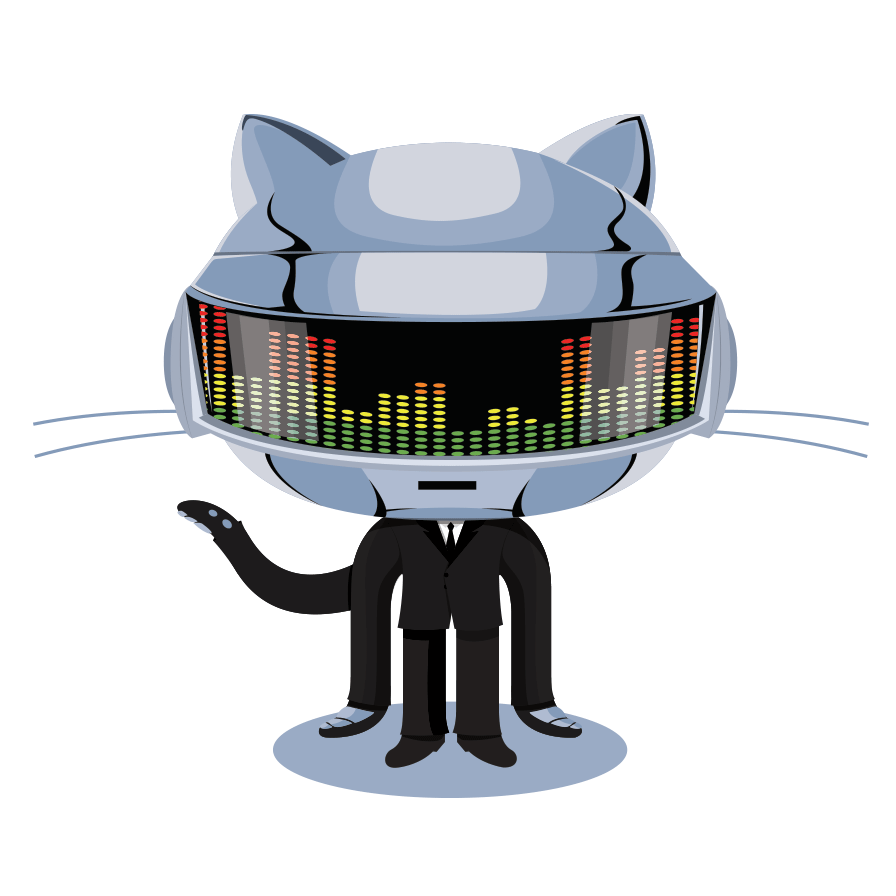
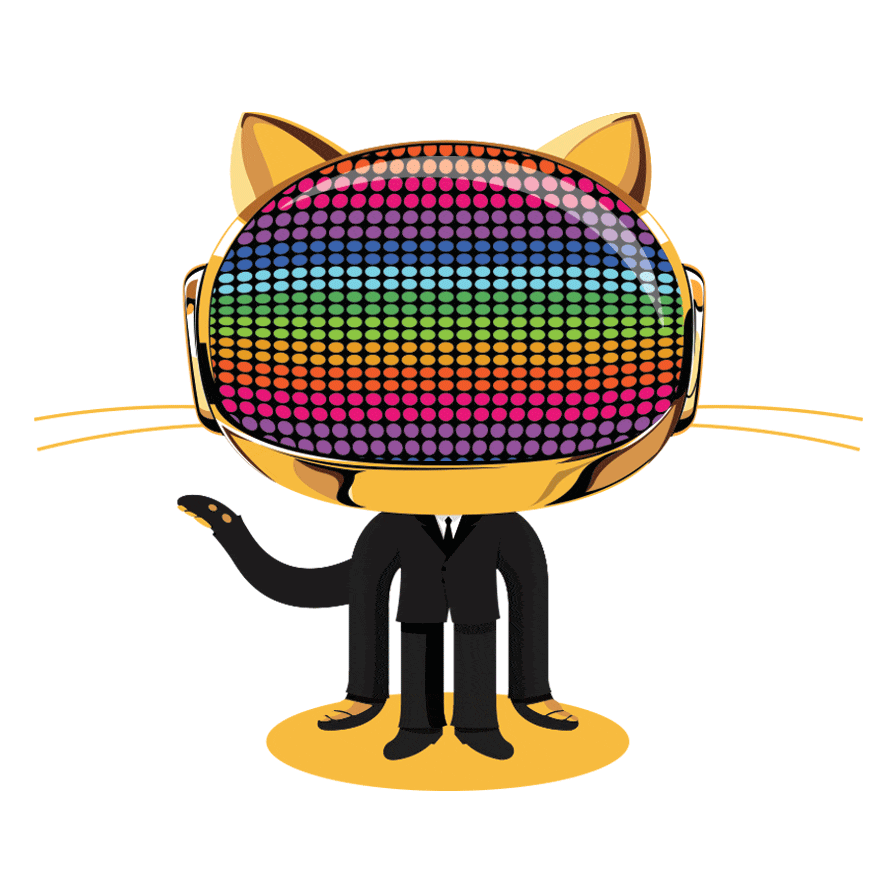
Where do i git a repository?
GitHub
Powerful collaboration, code review, and code management for open source and private projects.
- Integrated issue tracking
- Collaborative code review
- Easy team management
- Easy publishing with Github Pages
Bitbucket
Unlimited private code repositories.
- Simple team and user management
- Pull request and code review
- Integrated issues tracker plus integration to other Atlassian products
Beanstalk
Private code hosting for teams.
- Git & SVN repositories
- Team management with branch access
- Instant preview of HTML and images
- Deployments!
- Third party integrations
Git hosting services
http://www.git-tower.com/blog/git-hosting-services-compared/
Tools for working with Git
Terminal sounds dangerous!
There are many more to choose from.
In the event of conflict
Windows
We don't need no stinkin buttons!
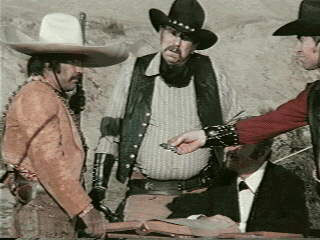
Teach me Git
Crash course!
$ git clone git@github.com:hakimel/reveal.js.git
$ git branch my-reveal-copy
$ git checkout my-reveal-copy
Make your changes to index.html and commit them in your branch.
$ git add index.html
$ git commit -m "I changed something"
Get the basics down
This free course gets you through the basics of using git with an introductory project in your Github account.
Learn Git Branching
LearnGitBranching is an interactive application to learn about branching.
I have a team
It’s complicated
Working in a team environment really lets Git shine. It also gets complicated. Read these ideas and find a workflow that works for your team…
Thanks for listening…
…and now for people who know what they are doing!